Basic Tour for Studios
Introduction
Determined to start your webcam studio business? Our platform is here to welcome you into its great big family! We don’t take any percentage of the studio earnings; you will receive $0.05 per token, and it’s up to you to decide how to split it with models. Let’s get started.
Become a studio
Creating a studio account is free of charge and consists of 3 simple steps: email verification, identification and studio agreement.
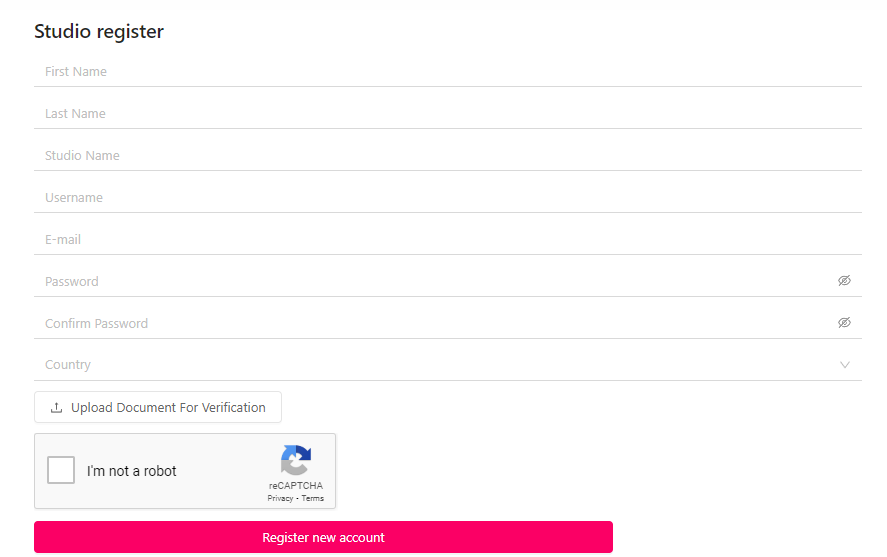
STEP 1: Email verification
Start off by creating your new studio account. Fill out the form to register your Account.
Documents you need to provide:
- A certificate of registration of your business
STEP 2: Accept Studio Agreement
Upon completion of all the previous steps, you will receive an email to verify your email and also a download link of the Studio Agreement.
Fill in the agreement and then you can upload it once you login in your Account Settings
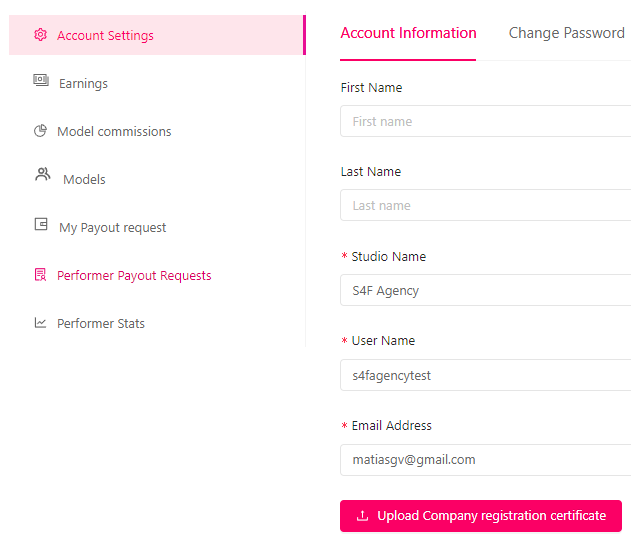
Our team will review your documents within 3 days, and once this is done, they can either be approved or rejected. Good luck!
Adding models
Already looking at how to add models to your studio account? That probably means your account has been approved. Welcome aboard!
What you want to look for is “Models”, located in the Account Settings. When you click there you go to the Models page, where you can add as many model accounts as you wish. You can check out our Basic Tour for Models page to learn every step of the way of creating a model profile and making the most of the platform.
In case you have people registered to more than one account, they can only stream from one at a time, as it is prohibited to stream from several accounts simultaneously. You can easily transfer models between accounts if they are already registered to at least one account with approved documents. Just submit a ticket with our Support Team.
Removing models
You can remove models from your studio account anytime by heading to “Models” and selecting “Active” button, which will then set itself to Inactive
Support does not detach models from studios, however, models can create a new account and the documents approved with the studio model account will be rejected automatically.