Basic Tour for Models
Introduction
Ready to be your own boss and work from the comfort of your home while making some serious cash? Become a member of our great big family and make a living from making people happy. And by happy we mean HAPPY.
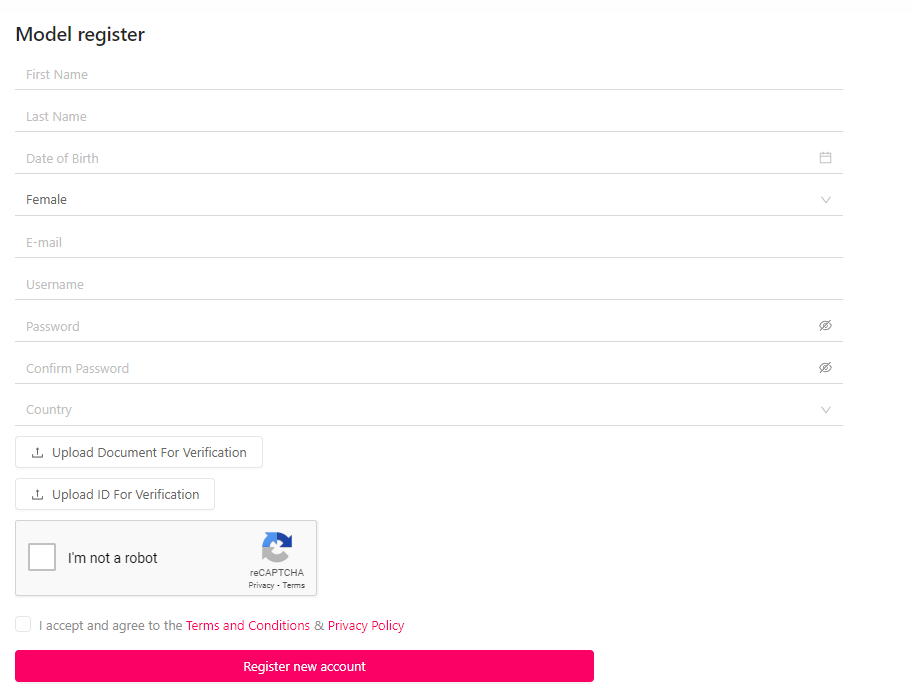
Become a Model
Creating a model account with us is free of cost and consists of 4 simple steps: email verification, profile settings, identification, and model agreement.
STEP 1: Email verification
Start off by creating a new model account. Fill out the form accordingly and upload your IDs for verification. Once you register, you will receive an email to verify your email and also to download the Model Statement.
STEP 2: Profile settings
Verify your email and now it’s time to complete your profile information such as name, age, country, body type, etc., and upload your avatar or photo. This information will be visible to users whenever they enter your profile.
STEP 3: Identification
This is the most crucial part of the process of becoming part of our community. You need to complete your personal information and verify your documents. This information will not be visible for visitors on the website and it will be crosschecked with the given documents. For this reason, it’s important that you write your full name exactly as it appears on your ID.
Documents you need to provide for verification:
- A close-up picture of your ID – if your ID has relevant information on both sides, please include the two of them.
- Your selfie photo.
STEP 4: Accept the Model Agreement
In the email verification email there is a link for you to download the Agreement. You need to download it and when you open it, fill out the details on it. Once done, please upload it to the Release Form at https://strip4free.com/account/performer/account-settings?action=documents
Completing your Profile
Already looking at how to complete your profile? That probably means your account has been approved. Welcome aboard!
My Profile
Here is where you can edit your personal information visible to users.
Profile Image
You can edit your avatar photo anytime
Account Settings
Configure your pricing, contact details, payment information and other options
Galleries and videos
Upload your special photos and videos and create galleries that you can sell to or share with users. You decide whether you want to set them to a public or private status (only for friends, paid, etc.)
Schedule
You can add your stream schedule and let members know when you will be streaming so that they can be waiting for you. Select the days and time slots you want, and they will be published in your profile for everyone to see. Your schedule will be shown for users according to their time zones, so no one will miss your show!
Start Broadcasting
From the technical side, all you need is:
1. Internet connection of at least 4Mbps upload speed. To avoid annoyances.
2. Computer with a dual-core CPU and at least 8 GB of RAM or your mobile device.
3. Webcam or camcorder with a capture card. On our platform, you don’t need to have a pro camera to stream—even a phone is enough to stream! But remember: better quality attracts viewers.
You can broadcast using OBS Studio. This is an open-source streaming software that enables higher video and audio quality to deliver a professional stream. Refer to the How to use OBS studio page to learn more.
Once the equipment is covered, click on “Go Live” at the top of the home page.
Now that you are already on the broadcasting page, it’s time to add the finishing touches before going live. Select your camera, microphone, and resolution from the drop-down menus. Right below, you will have the button to switch to your External Broadcast Software (OBS).
Private Requests Offline
If you don’t want to give a public show yet are willing to take up Private shows, this is the option you should be looking into. You can set times when users can request a Private show with you while you’re offline. Just make sure that you’re close to your computer/mobile device and ready to jump on cam within 10 minutes, in case you receive a request.
Mobile Broadcasting
Who said you couldn’t make money chilling outdoors? Strip4Free supports mobile streaming, so grab your Android or iOS device and take your users with you to your favourite spot. If you want to make the experience more unforgettable and add an extra layer of interaction, you can take your Lovense toy with you for your outdoor show.
To broadcast from your phone you just need a phone device that supports WebRTC. If this is the case, you’ll be good to go. Broadcasting from your phone is so simple to do that you don’t even need to download any app.
1. Open your mobile browser and log into your model account.
2. Click on the menu button on the top right corner of the page.
3. Click “Go live”.
However, we must not disregard that live streaming brings along challenges and an element of the unexpected – that’s part of what makes it so interesting! Follow these guidelines to you ensure a smooth mobile experience.
- If you are an Android user, access the mobile version from the latest versions of Google Chrome or Mozilla Firefox. If you are an iOS user, access it from your Safari browser.
- You can’t rotate your screen once you start your broadcast. That’s why in order to stream in widescreen, you must hold your phone horizontally before you hit the button “Start broadcasting” and land on your broadcasting page.
- Unfortunately, the mobile broadcasting technology we use on our site is not supported by all the devices out there. You won’t be able to broadcast using Honor, ZTE or Huawei smartphones. Overall, we can’t recommend any Chinese phones due to technological incompatibility, but here’s our list of recommended devices for mobile broadcasting: Samsung Galaxy S8+, S9, S9+, S10, S10+, iPhone 7 and above, Google Pixel 2, Sony Xperia, and tablets.
Few ways to make money on the platform
Tokens are our online currency, and each token is worth $0.05. Working as a model on Strip4Free comes with different options to earn these tokens:
1. Online tips: users can tip you while you’re broadcasting as an appreciation or for a request. Make sure you list your activities with prices in your Tip Menu so that users know how much to pay for each request.
2. Interactive toys: you can connect your Lovense toy(s) to our website and have fun while making money. Set the reaction time and vibration level, and have them all react to tips.
3. Topic: describe in your Topic what’s taking place in your chat room and the type of performances you put on.
4. Private Show: you set your own price per minute and the requester enjoys an intimate show just with you. However, spies can enter the Private Show.
5. Group Chat: this is like a Private Show, but an unlimited group of people can join. You decide and set your preferred price and users pay per minute. Let them know whether the show will start immediately or in 10 minutes and prepare for the fun.
6. Referral Program: earn additional $$ by bringing in your fans and other models to the platform with our Referral Program. You’ll earn:
- A 20% whenever referred fan purchases tokens on our website
- A one-time reward when a referred non-studio model earns at least $200 and gets a payout (note: you must also be a non-studio model)
7. Sell your content: not only do you have a choice to create public albums for all users, but also paid albums for anyone willing to give tokens. Add your best shots and videos, set the price, and get some passive income.
Your earnings statistics page
The key step to improving and growing your revenue is to analyze and keep track of your personal performance. That’s why you have an earnings page that allows you to dig into your stats. You can access it through the token balance button at the header.
There are 2 tabs:
- Earnings where you can see all your earnings sorted by transactions;
- Paying Users where transactions are sorted by user. In this last one, you can see tip earnings broken down by source, the date of the last tip, and the total amount of tokens.
Stats update every 24 hours and can be filtered by period: current month, any of the previous four, or lifetime.
With this tool, you keep track of your earnings and analyze how users respond to your content. Therefore, making the most of it can help you skyrocket your earnings.
Banning and Unbanning Users
Unfortunately, it can sometimes happen that you face some issues with a certain user that is causing trouble in your chat room. It is up to you whether to ban users or not, Support will not interfere. But please be conscious about this decision, as you never know who might become your new top spender, so only make use of this feature if it is absolutely necessary.
How to ban a user?
Go to User and in the dropdown next to the username, select “Block this user”
How can I unban a user that I banned by mistake?
Go to your “Black listed users” list and click on the small pencil icon. Then, click on the small “x” button of the desired user and save.
How can I report a user?
You can also just report users whenever you see them behaving inappropriately or violating the rules. Hover over their username in the chat to display their user card, and there you’ll have the button to report them. Choose the reason for your report, and our moderation team will handle it. But don’t over-report, or it could lead to penalties.
Referral Program for models
Find out more about our Referral Program here.
Rules for Models
Read the Rules for Models carefully before starting to broadcast.